技术饭
php通过GD库生成简单的印章图片
php通过GD库生成简单的印章图片,GD库是php处理图形的扩展库,GD库提供了一系列用来处理图片的API,使用GD库可以处理图片,或者生成图片,也可以给图片加水印。php的gd库有很多的函数可以生成各式各样的图片,比如电子印章、电子公司盖章等等。
function getSealImg($name = ""){
//在图像上写入文本
// $font = 'simsun.ttc';
$font = 'STZHONGS.TTF';
$width = 120;
$height = 120;
$thickness = 2; //线条边框粗细
$fontsize = 38; //字体大小
//创建图像对象
$image = imagecreatetruecolor($width, $height);
//设置背景颜色和文本颜色
$bg_color = imagecolorallocatealpha($image , 255 , 255 , 255, 127); //透明背景
$text_color = imagecolorallocate($image, 255, 0, 0); //文本颜色
$rect_color = imagecolorallocate($image, 255, 0, 0); //边框红色
//填充背景色
imagefill($image, 0, 0, $bg_color);
//设置透明
imagecolortransparent($image, $bg_color);
//边框粗细
imagesetthickness($image, $thickness);
//画一个矩形
imagerectangle($image, 0, 1, $width - $thickness, $height - $thickness, $rect_color);
//添加文本
$nameArr = mb_str_split($name);
$top = 15;
$left = 10;
//获取字体大小
$box = imagettfbbox($fontsize, 0, $font, $nameArr[0]);
$fontHeight = $box[3] - $box[5];
$fontWidth = $box[4] - $box[6];
//写入文字
if(isset($nameArr[0])){
imagettftext($image, $fontsize, 0, $width - $fontWidth - $left,$fontHeight, $text_color, $font, $nameArr[0]);
}
if(isset($nameArr[1])) {
imagettftext($image, $fontsize, 0, $width - $fontWidth - $left, $height - $top, $text_color, $font, $nameArr[1]);
}
if(isset($nameArr[2])) {
imagettftext($image, $fontsize, 0, $left-2, $fontHeight, $text_color, $font, $nameArr[2]);
}
if(isset($nameArr[3])) {
imagettftext($image, $fontsize, 0, $left-2, $height - $top, $text_color, $font, $nameArr[3]);
}
//创建缓冲区
ob_start();
//保存图像
imagepng($image);
$buffer = ob_get_clean();
// ob_end_clean();
$base64 = base64_encode($buffer);
$imageData = 'data:'. "image/png" . ';base64,' . $base64;
return $imageData;
}
$name = "丁世强印";
echo getSealImg($name);
执行结果:
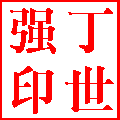




文明上网理性发言!